Getting Started Guide
Here are 10 steps to help you get started with Collabow
Let’s kickstart your journey with Collabow! Follow these 10 simple steps to get started and make the most out of your experience.
1. Choose Your Package
New users can start exploring Collabow immediately and enjoy hands-on learning with our user-friendly ‘Starter’ profile.
The ‘Pro’ package is perfect if you’re an individual, a regular user, or part of a small team looking for extra storage, features, and control.
For businesses, SMEs, and larger teams, our ‘Business’ package offers tailored solutions. To learn more about the features included in each plan, click here for detailed information.

2. Sign Up
Now that you have selected a plan, let’s start your Collabow journey! Simply enter your email, create a secure password (at least eight characters with a mix of upper/lower case letters and symbols), or sign up with Google.
By joining, you agree to our Terms of Service and Privacy Policy.
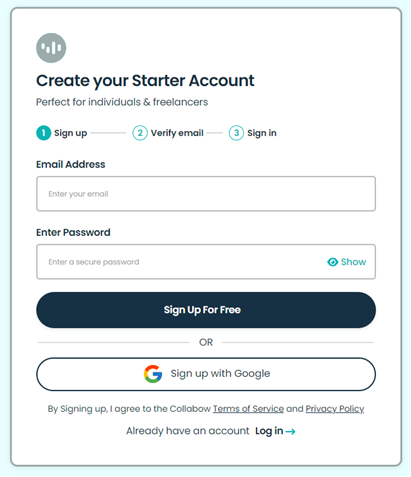
3. Verify Your Identity
Check your email inbox (and spam folder, just in case) for a message from us. Click the ‘Verify Your Email’ link to keep your account secure and active. So, we can get started!
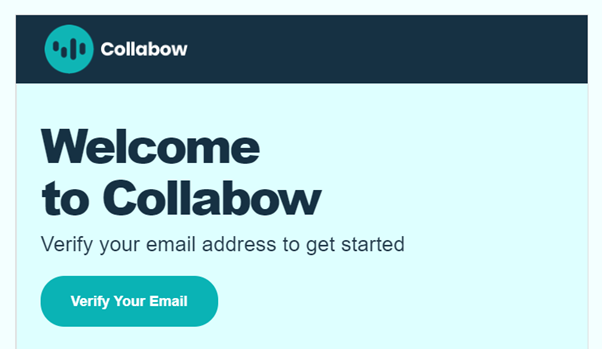
4. Enter your profile information
Let’s personalise your account! Enter your full name and upload a profile picture so your contacts can easily recognise you.
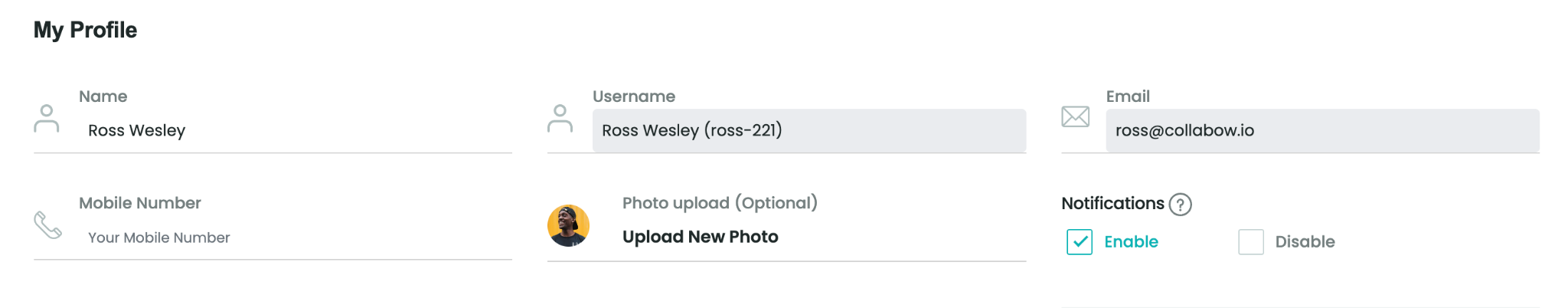
5. Quick Upload
Time to share! You can quickly upload a file by dragging it into the upload window or clicking the upload link and selecting the file. Click ‘Save’ to finish.
You can either share the file right away or add some additional information. We recommend moving to the next step to organise your files.
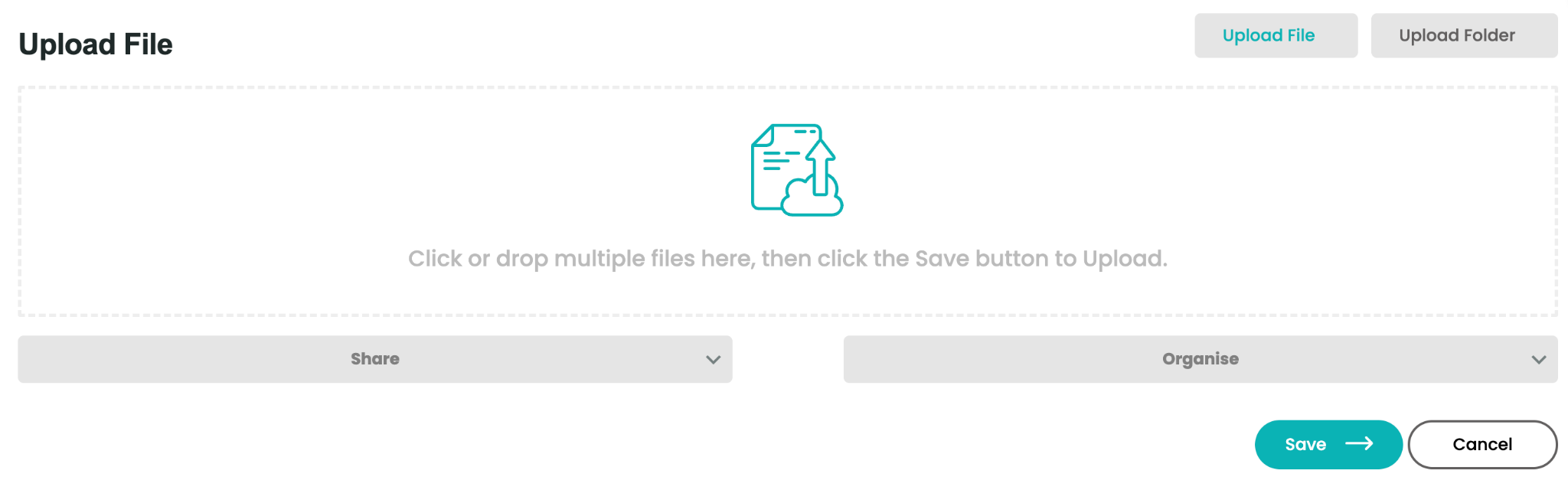
6. Filters
Stay organised by grouping similar files and adding filters like folders and subfolders.
Click ‘Save’ to confirm your selections.
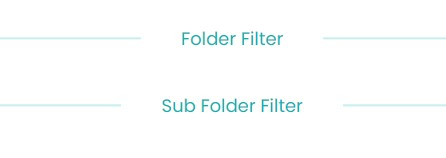
7. Share the file with a work colleague
Sharing is easy! Choose from various sharing options such as via email, username, URL link, or publishing to the internet. Let’s use the ‘Quick Share’ feature for this example. Access it from the right-side action panel or by right-clicking on the file in the dashboard.
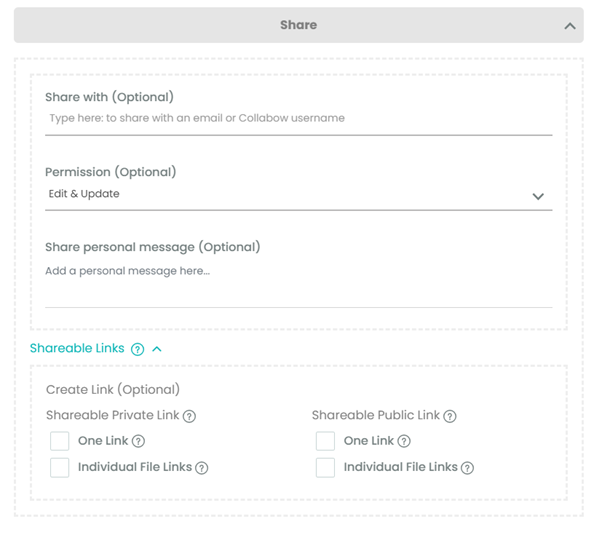
8. Chat
Start a conversation! Discuss file contents with your contacts, whether it’s for document approvals, purchase orders, events, or project planning. Use the chat feature to have focused conversations and be productive.

9. Organise
Time to tidy up! Manage your files by adding tags, descriptions, and grouping them with filters. This makes them easier to search, find, share, and analyse later. Click ‘Change File Properties’ to get started.
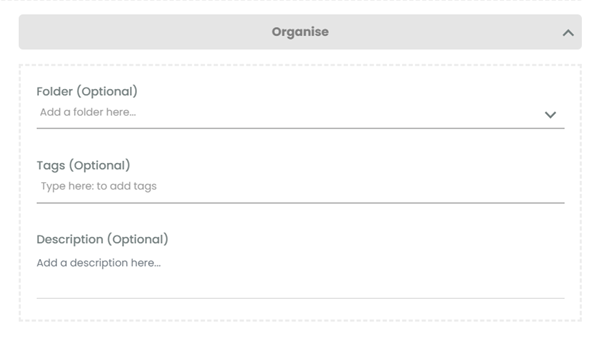
10. Search, Find, and Filter
Finding files is a breeze! You can use the search bar, to check your recently viewed files, search by file names, folder groups, or tags, filter by created or modified date, view your favourite files, and check your alerts dashboard for shared items.

Take a Guided Tour
Now that you’re all set up, why not take a guided tour of Collabow? Discover all its features and functionalities to make the most out of your experience. Just click here to start the tour and become a Collabow expert!

