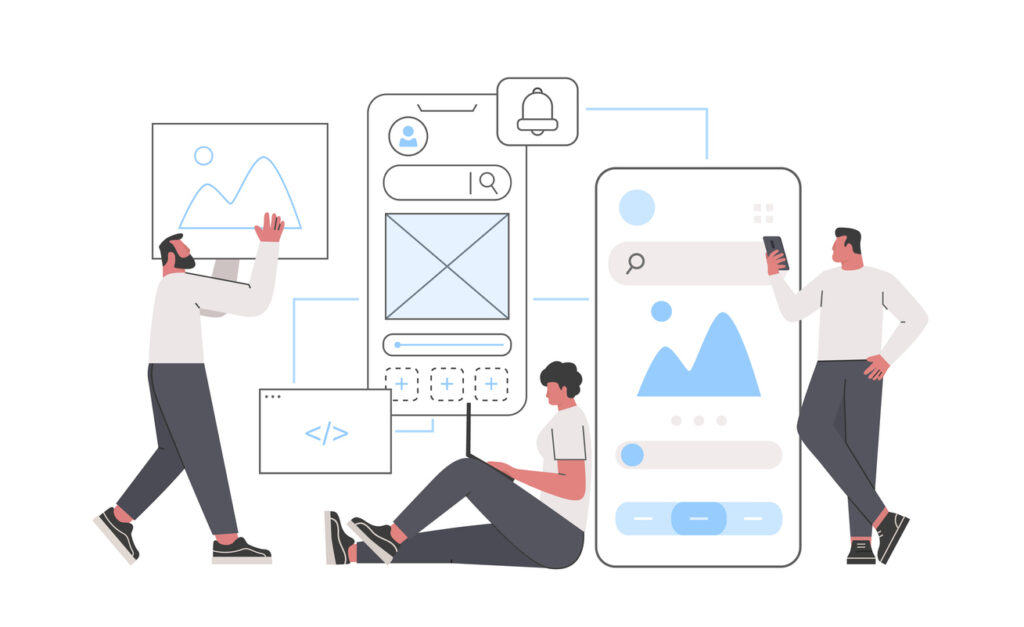Case Study: Use Task Management to accomplish your goals
Meet Andrea, a mid-sized operations manager who previously relied on handwritten notes and to-do lists to manage her busy schedule.
While her approach worked for a while, it became chaotic as her tasks evolved, and her pen-and-paper system couldn’t keep up. Andrea had days where her lists often became outdated and irrelevant, files went missing, notes were disorganised, and important tasks fell through the cracks, leading to confusion and missed deadlines. With Collabow.io, Andrea’s tasks are always up-to-date, her files are never lost, and her team is always on the same page, leading to a more efficient and productive work environment.
Growing frustrated by her lack of productivity, Andrea searched for the perfect solution: a simple, powerful work management and cloud storage application. Collabow.io brings order to the chaos, helping Andrea and her team organise, prioritise, and streamline their work and processes.
Like Andrea, you might struggle with managing tasks efficiently. What if you could organise your to-dos and collaborate seamlessly with your team? Imagine having a tool that allows you to create a to-do list that evolves as your tasks do, one that you can prioritise, assign, track, and mark as complete, share files and chat all in one place.

With Collabow.io, your task management is transformed. Whether managing a Back-Office operation, Front-Office project, or daily business-as-usual activities, Collabow.io is versatile and can be adapted to any work scenario. It helps you stay on top of everything, from simple daily tasks to complex long-term projects.
Step by Step Guide:
- 1. Sign Up and Set Up Your Workspace: Join Collabow.io in minutes. You can start by creating your workspace to manage all your tasks and projects. This workspace can be used for personal use or for collaborating with your team. It’s not just simple; it’s incredibly intuitive and designed to make your life easier.
- 2. Create a Task List: Start with a simple Task list. It’s just like Andrea’s old handwritten method, but better. Write down your tasks as they come to mind.
- 3. Organise and Prioritise Tasks: As your day goes on and tasks pile up, you can drag and drop them to reorder them based on priority. There’s no need to rewrite anything like Andrea had to in her notebook. You’ll also be able to see the big picture, including what needs to be done now, what is stuck, what can wait, and who’s responsible for each task.
- 4. Assign and Collaborate: Do you have tasks that require input from others? With Collabow.io, assigning tasks is as easy as clicking a button. Your team members can view their assigned tasks, make updates, and add notes in real time, fostering a sense of connection and ensuring everyone stays on the same page, no matter where they are.
- 5. Track Progress: Stay on top of your goals by setting due dates and reminders. Easily mark tasks as “Done” and watch your to-do list decrease in real time!
- 6. Adjust as Needed: Projects evolve, and so should your file and task management platform. When priorities shift, updating your list, adding new details, or assigning tasks to different team members is simple—all without the hassle Andrea used to face.
Implementing Collabow.io was an excellent decision, as it transformed their operations, increasing efficiency, cost-effectiveness, and client focus. Other small businesses facing similar challenges would greatly benefit from signing up for Collabow.io, taking advantage of its robust features to enhance their productivity and competitiveness in the market. 🏢🚀
Case Study: Use Task Management to accomplish your goals Read More »
Meet Andrea, a mid-sized operations manager who previously relied on handwritten notes and to-do lists to manage her busy schedule.
While her approach worked for a while, it became chaotic as her tasks evolved, and her pen-and-paper system couldn’t keep up. Andrea had days where her lists often became outdated and irrelevant, files went missing, notes were disorganised, and important tasks fell through the cracks, leading to confusion and missed deadlines. With Collabow.io, Andrea’s tasks are always up-to-date, her files are never lost, and her team is always on the same page, leading to a more efficient and productive work environment.
Growing frustrated by her lack of productivity, Andrea searched for the perfect solution: a simple, powerful work management and cloud storage application. Collabow.io brings order to the chaos, helping Andrea and her team organise, prioritise, and streamline their work and processes.
Like Andrea, you might struggle with managing tasks efficiently. What if you could organise your to-dos and collaborate seamlessly with your team? Imagine having a tool that allows you to create a to-do list that evolves as your tasks do, one that you can prioritise, assign, track, and mark as complete, share files and chat all in one place.



With Collabow.io, your task management is transformed. Whether managing a Back-Office operation, Front-Office project, or daily business-as-usual activities, Collabow.io is versatile and can be adapted to any work scenario. It helps you stay on top of everything, from simple daily tasks to complex long-term projects.
Step by Step Guide:
- 1. Sign Up and Set Up Your Workspace: Join Collabow.io in minutes. You can start by creating your workspace to manage all your tasks and projects. This workspace can be used for personal use or for collaborating with your team. It’s not just simple; it’s incredibly intuitive and designed to make your life easier.
- 2. Create a Task List: Start with a simple Task list. It’s just like Andrea’s old handwritten method, but better. Write down your tasks as they come to mind.
- 3. Organise and Prioritise Tasks: As your day goes on and tasks pile up, you can drag and drop them to reorder them based on priority. There’s no need to rewrite anything like Andrea had to in her notebook. You’ll also be able to see the big picture, including what needs to be done now, what is stuck, what can wait, and who’s responsible for each task.
- 4. Assign and Collaborate: Do you have tasks that require input from others? With Collabow.io, assigning tasks is as easy as clicking a button. Your team members can view their assigned tasks, make updates, and add notes in real time, fostering a sense of connection and ensuring everyone stays on the same page, no matter where they are.
- 5. Track Progress: Stay on top of your goals by setting due dates and reminders. Easily mark tasks as “Done” and watch your to-do list decrease in real time!
- 6. Adjust as Needed: Projects evolve, and so should your file and task management platform. When priorities shift, updating your list, adding new details, or assigning tasks to different team members is simple—all without the hassle Andrea used to face.
Implementing Collabow.io was an excellent decision, as it transformed their operations, increasing efficiency, cost-effectiveness, and client focus. Other small businesses facing similar challenges would greatly benefit from signing up for Collabow.io, taking advantage of its robust features to enhance their productivity and competitiveness in the market. 🏢🚀